In the world of entrepreneurship, choosing the right tools can make or break a small business. One such tool that has proven to be a game-changer is a CRM (Customer Relationship Management) system.

If you’re searching for the best CRM for small business, you’re not alone—and you’re on the right track. But before you invest time and money, it’s crucial to measure whether the return justifies the cost. That’s where this guide comes in: to help you understand how to measure ROI (Return on Investment) from CRM implementation and why a solution like HubSpot CRM stands out.
What Is ROI in CRM Implementation?
ROI, or Return on Investment, is a performance metric used to evaluate the efficiency of an investment. For CRM software, ROI measures how much revenue or value you gain compared to the cost of the tool. It's not just about sales growth—it includes improved productivity, time saved, enhanced customer relationships, and more.
Formula to measure ROI:
(Net Profit from CRM - CRM Cost) / CRM Cost x 100
The goal is to ensure that what you’re putting into your CRM—whether money, time, or training—results in meaningful gains for your business.
Why Small Businesses Invest in CRM Tools

Many small businesses rely on manual tracking methods—spreadsheets, sticky notes, and email chains. This might work initially, but as your business scales, this becomes inefficient and error-prone. That’s where CRM tools come in.
Key Benefits of CRM for Small Businesses:
- Streamlined Customer Data Management: Keep everything in one place—contacts, conversations, deals.
- Improved Customer Retention: Follow-ups and reminders help maintain consistent customer interaction.
- Enhanced Sales Processes: Automate repetitive tasks and manage leads through customizable pipelines.
- Better Collaboration: Everyone on your team sees the same data, reducing miscommunication.
Key Metrics to Track CRM ROI
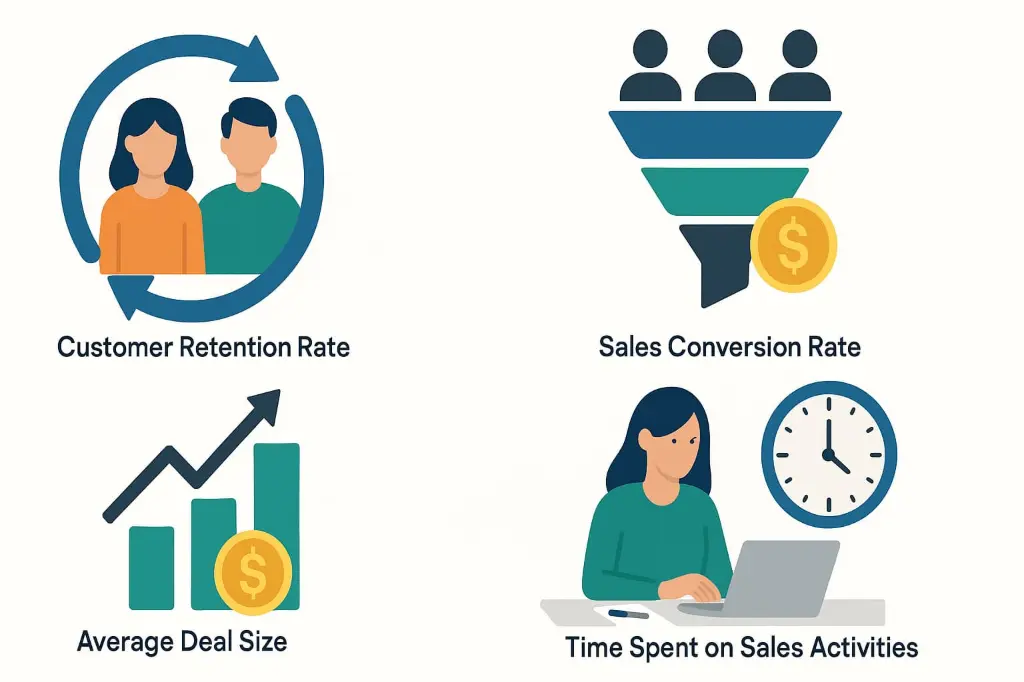
To understand the real impact of your CRM, you need to monitor the right performance indicators.
1. Customer Retention Rate
Your CRM should help keep customers coming back. Track how many customers stay over a specific period.
2. Sales Conversion Rate
A good CRM shows how many leads convert into paying customers. An improved rate signals successful CRM implementation.
3. Average Deal Size
Track if your average sale value has increased since using a CRM. This could be due to better upselling and cross-selling insights.
4. Time Spent on Sales Activities
Your CRM should reduce the hours spent on admin tasks and manual follow-ups, allowing you to focus on selling.
Steps to Measure CRM ROI Accurately
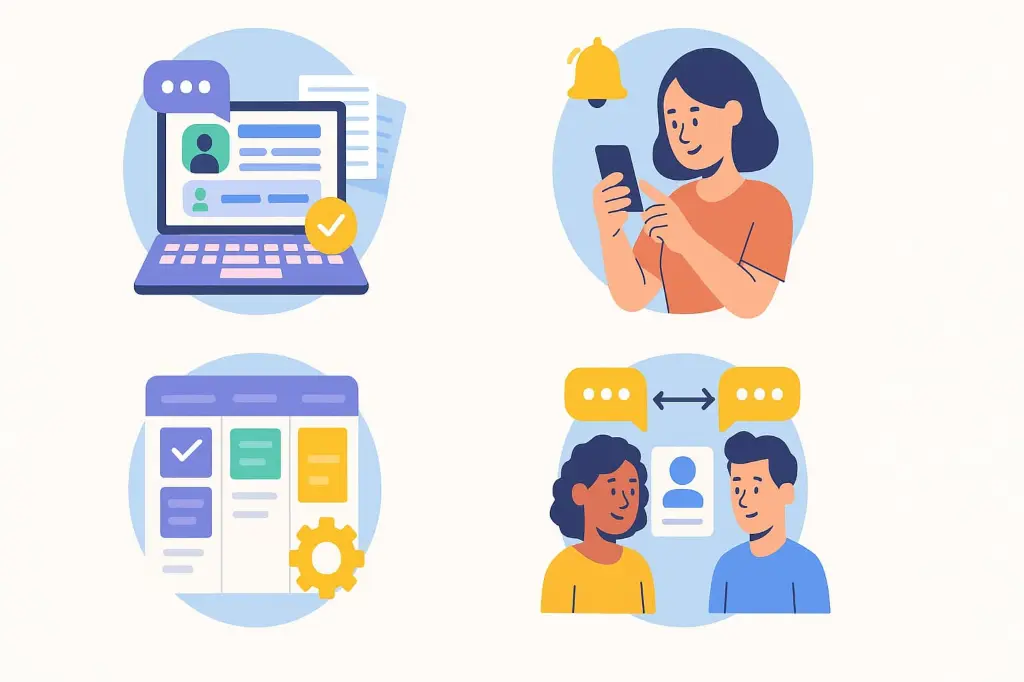
Step 1: Set Clear Business Goals
What do you want your CRM to achieve—more sales, better customer service, or quicker onboarding?
Step 2: Establish Baseline Metrics
Before implementation, measure your current performance—sales per month, retention rate, customer satisfaction, etc.
Step 3: Monitor Key KPIs After Implementation
Track the same metrics regularly and compare them with your baseline. A consistent improvement is a sign of ROI.
Step 4: Calculate ROI
Use the formula mentioned earlier to quantify your results. Consider both tangible and intangible benefits.
Avoid These Common Mistakes in Measuring CRM ROI
- Ignoring Hidden Costs: Training, integration, and downtime can affect your ROI.
- Using the Wrong KPIs: Focus on metrics that align with your business goals.
- Expecting Instant Results: Give your CRM time to integrate fully into your workflows.
Why HubSpot CRM Stands Out for Small Businesses
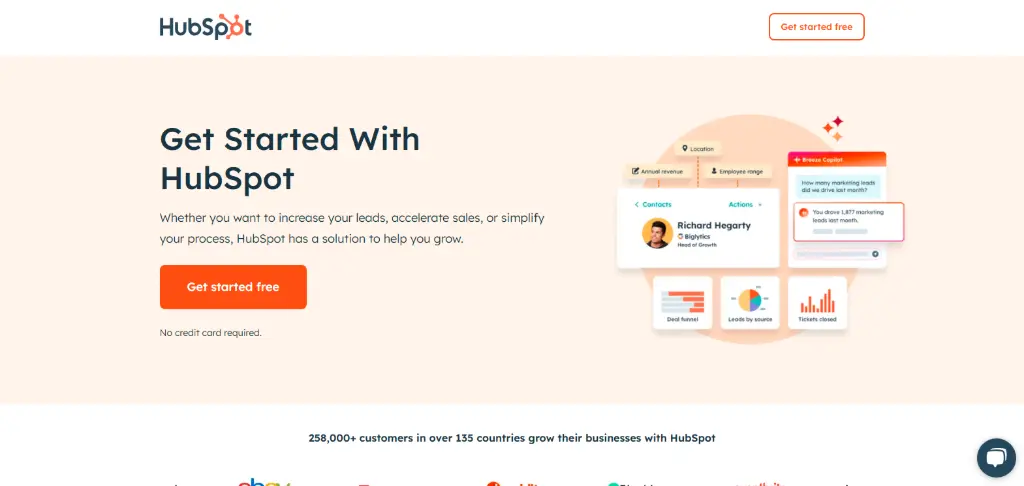
There are dozens of CRM tools available, but HubSpot CRM is uniquely positioned to meet the needs of small businesses without overwhelming them. Here’s why it stands out:
1. It’s Free to Start
HubSpot offers a free tier with essential CRM features like contact management, deal tracking, and reporting. This makes it ideal for small businesses testing the CRM waters.
2. User-Friendly Interface
The dashboard is intuitive and easy to use, even for non-tech-savvy users. You won’t need a dedicated IT department to manage it.
3. Scalability
As your business grows, HubSpot grows with you. You can add advanced features like marketing automation, email campaigns, and customer service tools.
4. Integration Power
HubSpot seamlessly connects with tools like Gmail, Outlook, Shopify, and over 1,000 other apps. That means less toggling and more productivity.
5. Real-Time Reporting
Get up-to-the-minute insights on sales performance, deal pipelines, and customer interactions—all from a single dashboard.
Interested in trying out HubSpot CRM for your business? Click here to explore HubSpot CRM and see how it fits your workflow.
Real-World Examples: CRM ROI in Action
Let’s say you run a small digital agency. Before using a CRM, your follow-ups were sporadic, and leads often went cold. After implementing HubSpot CRM:
- You started automating follow-up emails.
- You noticed a 25% boost in conversion rates.
- Your team saved 10+ hours weekly on admin tasks.
- The average deal size increased due to consistent upselling.
That’s measurable ROI—improved efficiency, increased revenue, and more time to focus on growth.
Tools to Help You Measure CRM ROI
- Google Analytics: Track referral sources and conversions
- HubSpot Dashboard: Built-in analytics for sales, marketing, and customer service
- Excel or Google Sheets: Simple templates to calculate ROI manually
- KPI Trackers: Free tools available online to visualize progress
Final Thoughts: Is CRM Worth the Investment?
Absolutely—but only when used with intent. A CRM is not a magic fix; it’s a tool that works as hard as you do. And when implemented correctly, especially one as robust and accessible as HubSpot CRM, it can transform how your business operates.
If you’re serious about improving sales, keeping customers happy, and scaling efficiently, then the question isn’t “Should I use a CRM?” but “Which CRM will give me the best ROI?” And for many small business owners, HubSpot CRM is the answer.
Ready to take the next step? Get started with HubSpot CRM here and begin tracking your ROI from day one.
Integrating CRM with Existing Business Tools: A Practical Approach