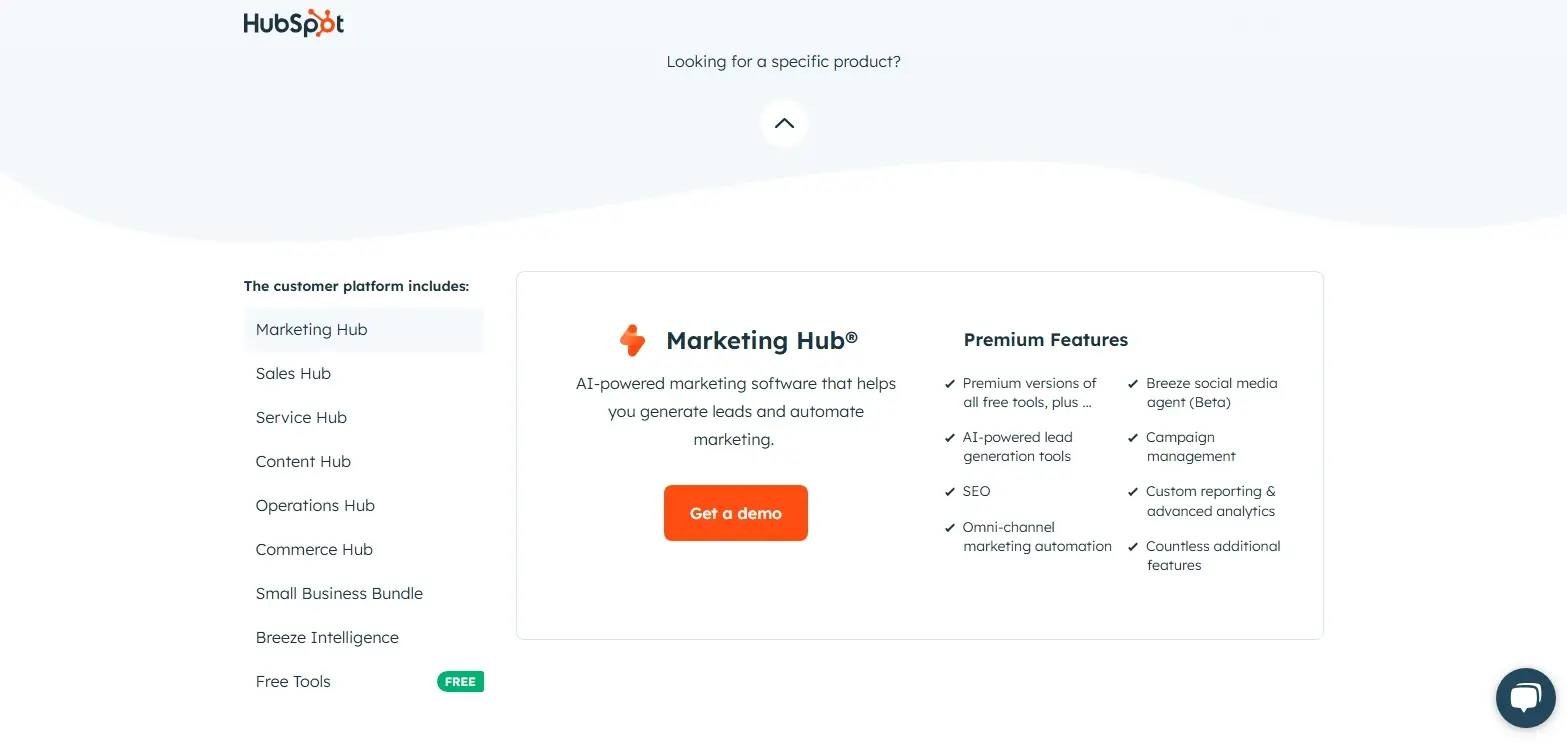Your Emails Deserve Better Than the Spam Abyss 🚫📥
Imagine this: You’ve spent hours crafting the perfect email campaign. The subject line is fire 🔥, the content is pure gold 💎, and you’re ready to hit “send.” But instead of landing in inboxes, your masterpiece vanishes into the spam folder void. Poof!
Sound familiar? You’re not alone.

In this guide, we’re cutting through the noise to give you actionable, no-BS strategies to keep your emails out of spam, slash bounce rates, and turn your campaigns into inbox royalty. Plus, we’ll throw in a game-changing tool (cough HubSpot cough) to make your life easier. Let’s dive in!
Why Your Emails Are Getting Ghosted (And How to Fix It)

The Spam Folder Boogeyman: What Triggers It?
Spam filters are like overprotective bouncers at a club. They’ll block you for:
- Suspicious subject lines: “FREE!!!” or “Urgent $$$” = instant red flags 🚩.
- Sloppy lists: Sending to invalid or inactive emails? Bounce rates spike, and spam filters notice.
- Missing authentication: No SPF/DKIM/DMARC? You’re basically emailing in a trench coat and sunglasses 🕶️.
Pro Tip: Run a free email deliverability test (try HubSpot’s Email Health Tool) to diagnose issues before hitting send.
Slash Bounce Rates Like a Ninja
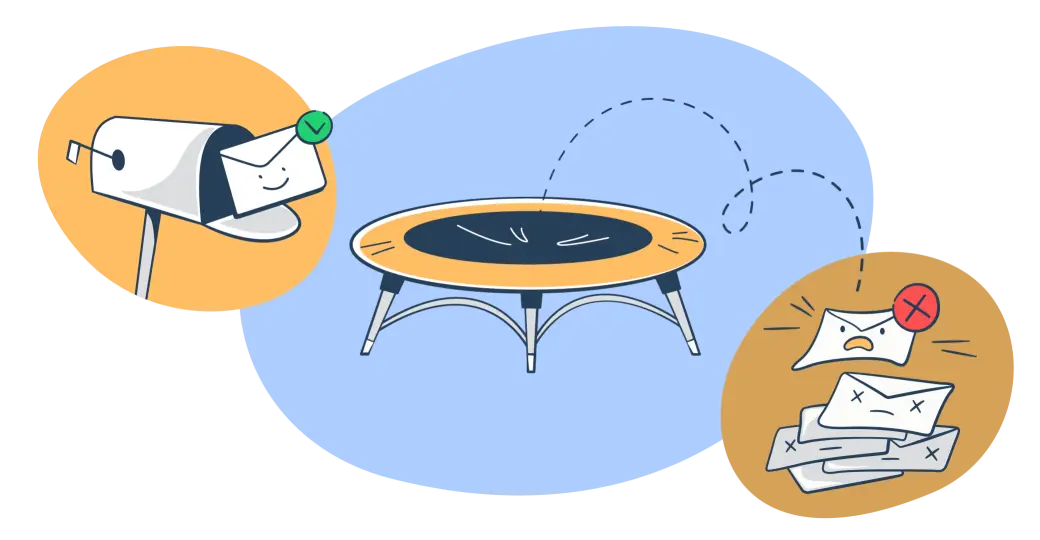
Bounce Rates 101: There are two types of bounces:
- Soft bounces: Temporary issues (e.g., full inboxes). Fix: Retry later.
- Hard bounces: Permanent errors (e.g., fake emails). Fix: Remove these addresses yesterday.
Action Steps:
- Scrub your list monthly: Use tools like Hunter.io or HubSpot’s List Cleaning Feature to zap invalid emails.
- Double opt-in: Make subscribers confirm their email. Fewer typos = fewer bounces.
- Monitor your sender score: Sites like SenderScore.org give you a spam-filter “credit report.”
💡 Interactive Checklist:
☑️ Purge unengaged subscribers every 90 days.
☑️ Test emails across clients (Gmail, Outlook, Apple Mail).
☑️ Avoid attachments—use cloud links instead.
Keep Your Email List Cleaner Than a Marie Kondo Closet 🧹

A messy list is a one-way ticket to spam city. Here’s how to tidy up:
- Segment like a pro: Send targeted content. Example: “Hey marketers!” vs. “Hey HR pros!”
- Re-engagement campaigns: Send a breakup email to inactive users:
“We miss you! 👋 Click here to stay, or we’ll part ways.”
- Avoid purchased lists: They’re the fast food of email marketing—cheap but toxic.
Quick Quiz: Is your list healthy?
- Have you emailed these people in the last 6 months?
- Do open rates stay above 15%?
- Are spam complaints below 0.1%?
If you answered “no” to any, it’s spring cleaning time!
Spam Filter Hacks (Without Selling Your Soul)
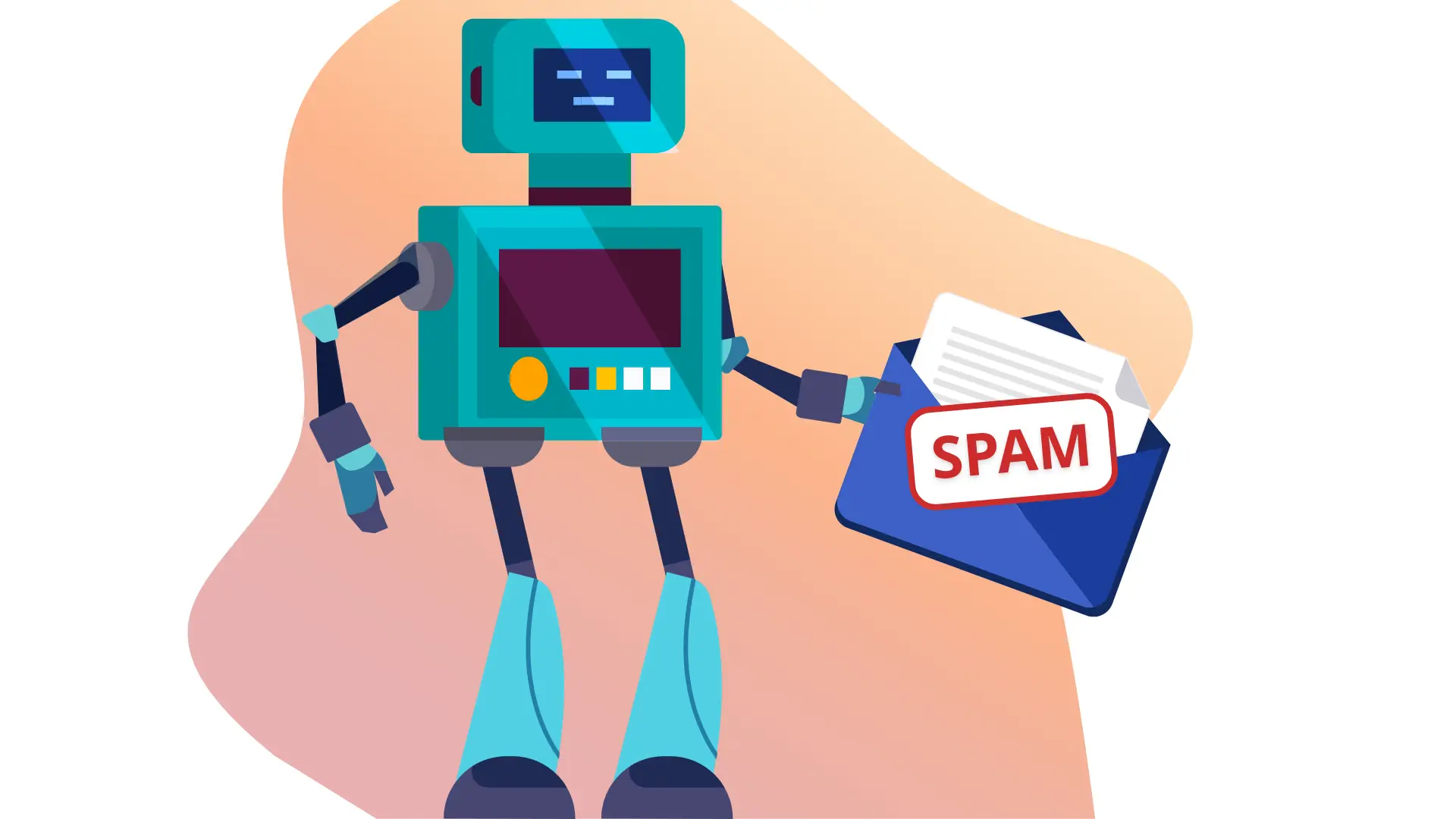
A. Authentication: Your Email’s ID Card
- SPF: Tells servers you’re allowed to send from your domain.
- DKIM: Adds a digital signature to prove you’re legit.
- DMARC: Instructs servers what to do if your email fails checks.
B. Subject Lines That Don’t Scream “Spam”
- Bad: “Act NOW Before This Deal Expires!!!”
- Good: “Your Exclusive 30% Off Offer (Expires Friday)”
Use Emails.ai’s Spam Checker to test phrases before sending.
C. Content That’s Actually Engaging
- Avoid: All caps, excessive emojis, and “clickbait” links.
- Do: Write like a human. Example:
“Hey [First Name], we noticed you left something in your cart 👀. Need a nudge?”
The Secret Sauce: Consistency & Warm-Up
Email Warm-Up 101: New domain? Spam filters side-eye you. Warm up your IP by:
- Sending low volumes (50-100 emails/day).
- Gradually increasing over 4-6 weeks.
- Monitoring opens/clicks to build trust.
Tools to Try: HubSpot’s Deliverability Suite automates warm-ups and tracks performance.
Why HubSpot is Your Email Deliverability BFF 🤝
Let’s get real: Managing deliverability alone is like herding cats 🐱. That’s where HubSpot shines:
- All-in-One Dashboard: Track opens, clicks, bounces, and spam complaints in real-time.
- Automated List Cleaning: HubSpot scrubs invalid emails so you don’t have to.
- SPF/DKIM Setup in 5 Clicks: No tech PhD required.
- Pre-Built Templates: Write spam-filter-friendly emails faster than you can say “inbox glory.”
Ready to Transform Your Email Game?
👉 Try HubSpot’s Email Marketing Suite For FREE.
👉 Join their Affiliate Program to earn 30% while boosting your campaigns.
Final Word: Stop Guessing, Start Winning 🏆
Email deliverability isn’t rocket science—it’s about playing by the rules & keeping it human. Follow these steps, ditch the spam folder drama, and watch your campaigns thrive. And hey, if you want to skip the heavy liftings of your business, HubSpot’s Customer Platform do the grunt work while you reap the rewards.
Your Turn: Which tip are you trying first?!
Related Articles:
HubSpot Unfiltered: The Good, The Bad, and Why Your Business Might Need It
Keeping Your CRM Secure: Data Protection and Compliance Best Practices Every B2B Needs to Know
Managing Employee Productivity: Tools to Optimize Workflow in the Digital Age